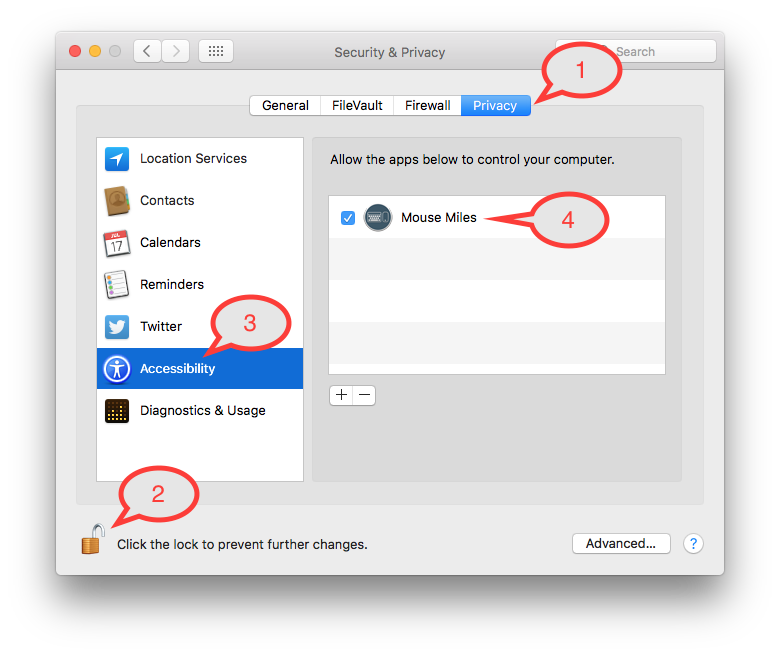Mouse Miles requires using accessibility features in order to count keystrokes. Please follow the instructions below to enable accessibility:
Open “System Preferences > Security & Privacy”
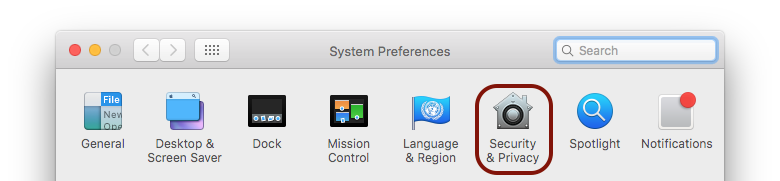
- Click the “Privacy” tab.
- Click the lock icon to make changes.
- Select “Accessibility” from the list.
- If you don’t see Mouse Miles, add the app by either using the + button, or drag-and-drop Mouse Miles from the Finder onto the list.
- Check the box next to Mouse Miles to enable accessibility.
Mouse Miles need to be restarted before this setting takes effect.